


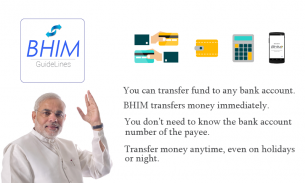

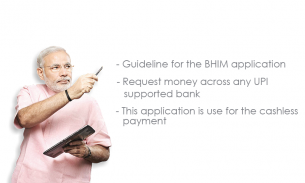
Guide for BHIM App UPI

คำอธิบายของGuide for BHIM App UPI
BHIM App UPI Gudeline.This App Is Only Guide For How To Access BHIM APP. This Information about the how to use UPI.Faqs pn Bharat Interface Money App.
Prime Minister Narendra Modi today launched Modi BHIM, described by him as a brand-new app that will amount to “a world wonder.” - is named for Dr BR Ambedkar, said the PM, and is positioned to play a big role in the government’s push for digital transactions.
All Indian Are Using This App And Provide All Details in BHIM APP and How To Improve digital transactions.
All Guide In Indian National Language "HINDI" Easy To Access All Indian People.
BHIM allows customers to transact electronically without having to use a credit or debit card, or by creating and storing a mobile wallet.and all bank are Support.
Nocase Only Using Digital transaction(Caseless india)
----How To Access BHIM App UPI payment Guide Following Steps-----
- Click on Install and wait for download to complete.
- Once installed open the app.
- Select the preferred language among English and Hindi.
- Click on NEXT.
- Again click on NEXT
- If it asks for permissions, click allow.
- Tap on “let’s get started”.
- Now verify your mobile number.
- Make sure that mobile number to get verified is in your phone. Also note same number should be registered with your bank.
- Select the sim card in case you have a dual sim mobile.
- Click on next.
- Your mobile number will be automatically verified.
- Enter a 4 digit pass-code.
- Confirm the 4 digit pass-code.
- Select your bank.
- You will get a list of bank accounts registered with the number and bank you selected.
- Select the bank account you want to use with this app.
This App Is Only GuideLine App.How To User Are Access BHIM APP. UPI
Note : This is only guide app, This application has not any relation with official app.
Thanks for using digital transaction and cashless
BHIM App UPI Gudeline.This App เป็นเพียงคำแนะนำสำหรับวิธีการเข้าถึง BHIM APP ข้อมูลเกี่ยวกับวิธีการใช้ UPI.Faqs PN Bharat อินเตอร์เฟสเงิน App
นายกรัฐมนตรี Narendra Modi วันนี้เปิดตัว Modi BHIM อธิบายโดยเขาเป็น app แบรนด์ใหม่ที่จะเป็นจำนวนเงิน "สงสัยโลก." - เป็นชื่อของดร BR Ambedkar กล่าวว่าส่วนตัวและอยู่ในตำแหน่งที่มีบทบาทสำคัญใน รัฐบาลผลักดันสำหรับการทำธุรกรรมดิจิตอล
ทั้งหมดอินเดียมีการใช้ app นี้และให้รายละเอียดทั้งหมดใน BHIM APP และวิธีการปรับปรุงการทำธุรกรรมดิจิตอล
คู่มือ All In แห่งชาติอินเดียภาษา "ภาษาฮินดี" ง่ายต่อการเข้าถึงทุกคนอินเดีย
BHIM ช่วยให้ลูกค้าสามารถทำธุรกรรมทางอิเล็กทรอนิกส์โดยไม่ต้องใช้บัตรเครดิตหรือบัตรเดบิตหรือโดยการสร้างและการจัดเก็บมือถือ wallet.and ธนาคารทั้งหมดที่มีการสนับสนุน
Nocase เดียวที่ใช้ทำธุรกรรมแบบดิจิตอล (caseless อินเดีย)
---- วิธีการเข้าถึงคู่มือการชำระเงิน BHIM App UPI ขั้นตอนต่อไป -----
- คลิกที่ติดตั้งและรอให้การดาวน์โหลดเสร็จสมบูรณ์
- เมื่อติดตั้งแล้วเปิดแอป
- เลือกภาษาที่ต้องการในหมู่ภาษาอังกฤษและภาษาฮินดี
- คลิกที่ถัดไป
- อีกครั้งคลิกที่ถัดไป
- หากจะถามสำหรับสิทธิ์คลิกอนุญาต
- แตะที่ "ขอเริ่มต้น"
- ตอนนี้ตรวจสอบหมายเลขโทรศัพท์มือถือของคุณ
- ตรวจสอบให้แน่ใจว่าหมายเลขโทรศัพท์มือถือที่จะได้รับการตรวจสอบอยู่ในโทรศัพท์ของคุณ นอกจากนี้ยังทราบหมายเลขเดียวกันควรจะลงทะเบียนกับธนาคารของคุณ
- เลือกซิมการ์ดในกรณีที่คุณมีสองซิมโทรศัพท์มือถือ
- คลิกที่ถัดไป
- หมายเลขโทรศัพท์มือถือของคุณจะถูกตรวจสอบโดยอัตโนมัติ
- ป้อน 4 หลักผ่านรหัส
- ยืนยัน 4 หลักผ่านรหัส
- เลือกธนาคารของคุณ
- คุณจะได้รับรายชื่อของบัญชีเงินฝากธนาคารที่ลงทะเบียนกับจำนวนและธนาคารที่คุณเลือก
- เลือกบัญชีธนาคารที่คุณต้องการใช้กับแอปนี้
App นี้เป็นเพียงแนวทาง App.How ให้กับผู้ใช้จะใช้ BHIM APP UPI
หมายเหตุ: นี่เป็นเพียง App แนะนำโปรแกรมนี้ไม่ได้มีความสัมพันธ์ใด ๆ กับ app อย่างเป็นทางการ
ขอบคุณสำหรับการใช้การทำธุรกรรมดิจิตอลและเงินสด

























